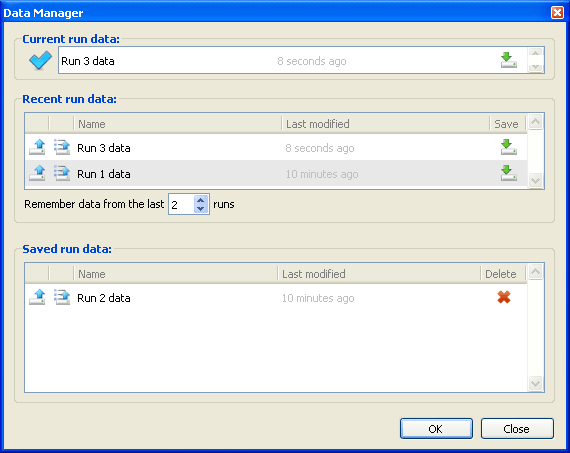
Use the Data Manager dialog box to save model runs for use later on, and to load saved runs. When you load a saved run, you can choose to load just the generated data for the run, or both the generated data and the parameters (the initial constant values) for the model's entities. For more information, see Managing model runs.
[]
To open this dialog box, choose Data Manager from the Run menu.
Note: The Data Manager command is not available until the model has been run at least once.
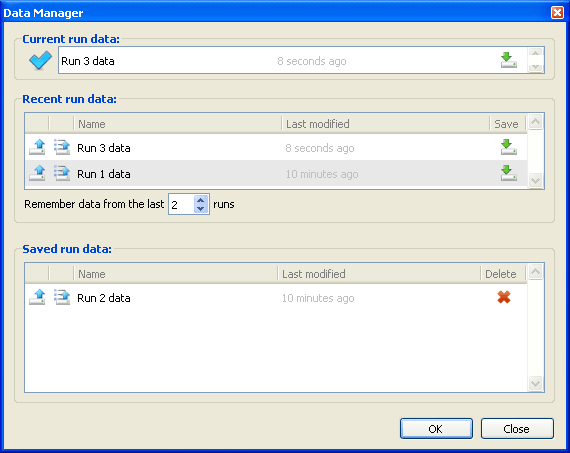
Displays the name of the run whose data is currently displayed in the model. This may either be the most recent run for the model, or a previous run that you have chosen to load as current. You can save the current run to be loaded at a later time. You can also give the current run a new name for easier identification.
 – Click this button to save the current run so that you can load it later. When you click this button, the run's name appears in the "Saved run data" list.
– Click this button to save the current run so that you can load it later. When you click this button, the run's name appears in the "Saved run data" list.Displays the names of all recently generated runs, up to the number of runs you specified in the "Remember data from the last ___ runs" box, minus one (the one displayed in the "Current run data" list).
 – Click the
– Click the  button to load the data for the corresponding run.
button to load the data for the corresponding run. – Click the
– Click the  button to load the data and parameters for the corresponding run.
button to load the data and parameters for the corresponding run. – Click this button to save the run so that you can load it later. When you click this button, the run's name appears in the "Saved run data" list
– Click this button to save the run so that you can load it later. When you click this button, the run's name appears in the "Saved run data" listDisplays the names of all runs you have saved with the  button.
button.
 – Click the
– Click the  button to load just the data for the corresponding run.
button to load just the data for the corresponding run. – Click the
– Click the  button to load the data and parameters for the corresponding run.
button to load the data and parameters for the corresponding run. – Click this button to delete the run.
– Click this button to delete the run.